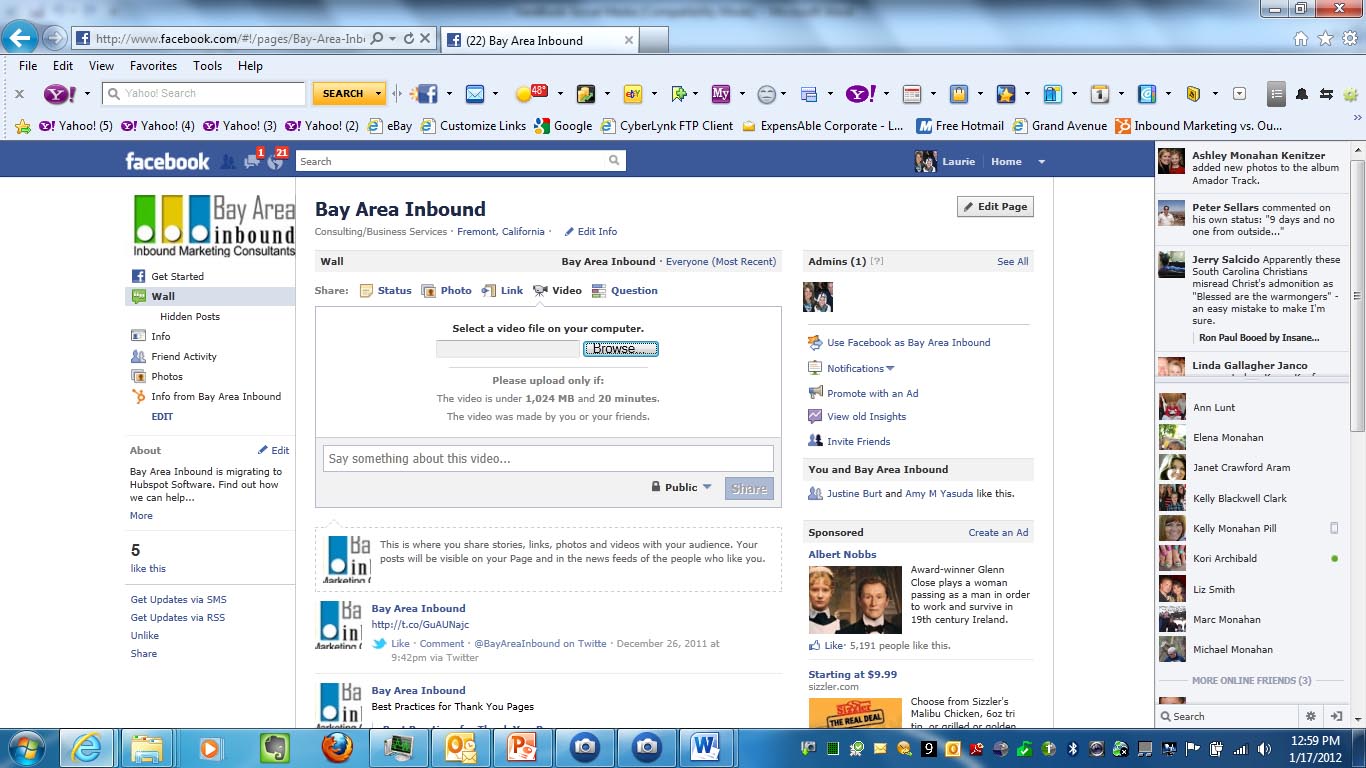Although Facebook has made it easier to make a business page, there are still some necessary steps you might overlook. It is important to clearly explain to your prospects that while Facebook is a great platform for engaging with their customers and prospects, it can also be a place to generate leads.
Here are a few Key Concepts and Statistics to setting up your Facebook Business Page:
- People have profiles; brands have pages.
- Create and treat your welcome page like a landing page.
- Push for a “like” or an email address.
- Set up Custom Tabs for resources (email newsletters, blogs, etc.) using the FBML application.
- Shares company info in a more compelling way.
- If you are a single location business, set up a “places” page.
- Can use “place” page deal feature.
- Add useful applications such as Discussions Boards and YouTube Video Box.
- More interactive and engaging.
Facebook pages must be as inviting as possible. The format of your page should first be focused on creating an engaging environment for your fans, which when executed properly, will result in generating and collecting more information about your leads. Be as creative as possible, and determine which activities or apps would best supplement your company’s brand.